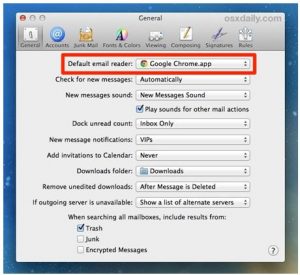Explain, How To Set Microsoft Outlook As Default Mail Clientin Windows.
Asked By
5 points
N/A
Posted on - 03/29/2017

I am a computer professional and have been using the Windows 10 operating system for my computer. I get a lot of emails daily, and I need to manage all of them. Hence I want to set a default mail client for my PC. Can someone tell me how to set Microsoft Outlook as default mail client? It would be of great help for me.