Exchange 2010 initialization failed issue

Hi Experts,
I have Windows 2008 R2 on it have successfully installed Exchange 2010. I am having issues when i open Exchange Console
Initialization failed
The WinRM Client Cannot Process The Request. It Cannot Determine The Content Type Of The HTTP Response From The Destination Computer. The Content Type Is Absent Or Invalid. For More Information, See The About_Remote_Troubleshooting Help Topic. It Was Running The Command ‘Discover-ExchangeServer -UseWIA $True -SuppressError $True’.
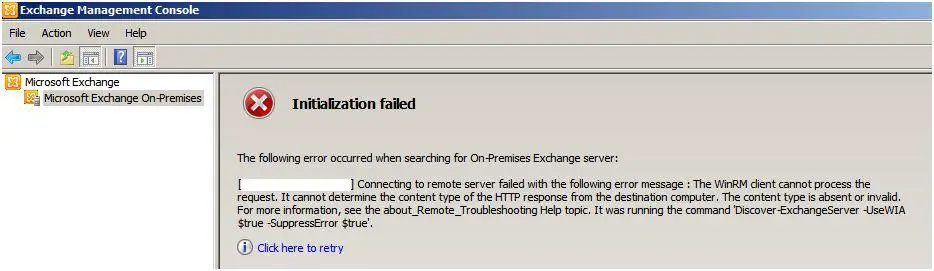
Thanks in advance











