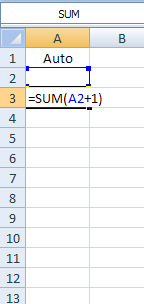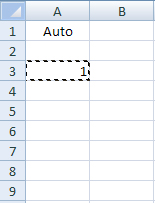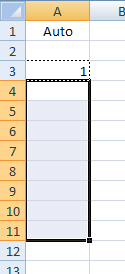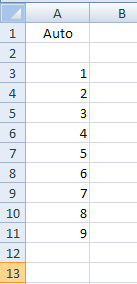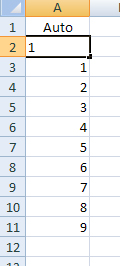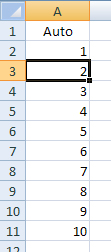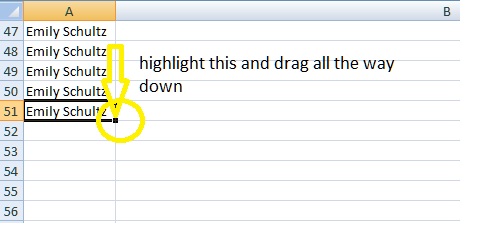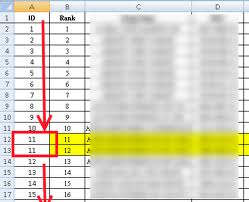Excel Unable to process the request.

I opened Excel sheet and tried to perform any operation then I received the error below.
I am trying to add some numbers and list of numbers are in hundreds.
I can’t do it manually. So please tell me why this error appears and how can I remove this error.
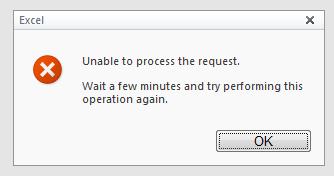
Error:
Excel
Unable to process the request.
Wait a few minutes and try performing this operation again.