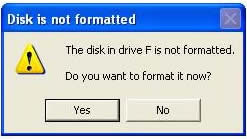Asked By
Ananta
0 points
N/A
Posted on - 09/27/2011

I am using a 320 GB Samsung SATA hard drive for my desktop PC. I used it for the last two years. Recently it shows me a problem when I am using it. When I want to open a drive in the computer it shows, "The drive is not formatted. Do you want to format it now?"
After clicking on the OK button it says format completed. But when I want to reopen this, then same problems happen again and again. What can I do now?
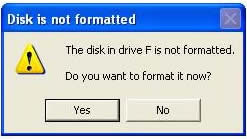
Answered By
aourou
0 points
N/A
#82910
Errors message shows in Hard Drives.

Good day,

Damaged, I'm betting that it is by turning off the drive incorrectly.
What you need is an application that can rebuild the Partition like On Tracks Recovery Program which is expensive but effective.
If you have enough use for this application, I would suggest that you get yourself a copy as you'll be able to rebuild the drive within a few minutes. It is available from here.
If you want something cheaper and slower you can use Spin Rite available here.
You really should read The Manual, to prevent this from happening as it is very expensive & time consuming to recover.
Errors message shows in Hard Drives.

Hi Ananta,
When that error message is shown, click “NO”. Now open the “Command Prompt” (to open Command Prompt from the Start menu click Start > All Programs > Accessories > Command Prompt) with administrative privileges. Now format your drive by entering the following command:
format f: /fs:ntfs
It will take a while to complete the format process. When the drive is formatted, then you need to check the newly formatted file system by entering the following command:
chkdsk f: /r
Now you can safely access the F drive of your Hard Disk.