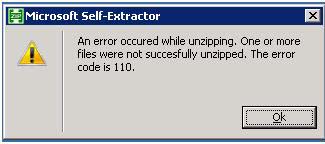Asked By
ko0is363o3m
0 points
N/A
Posted on - 02/08/2012

Hello friends. I need a hotfix update package 4 so I sent Microsoft an email and requested for the update. This is for my SQL Server 2008. They emailed back and send me the link to download the update. After downloading, I tried to run it but I got an error:
"Microsoft Self-Extractor
The self-extracting zip file is part of a multidisk zip file. Please insert the last disk of the set."

There are no other choices in the error window but to click on the OK button or to Cancel it. When I clicked on the OK button, I got another error as posted below:
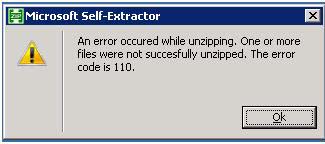
"Microsoft Self-Extractor
An error occurred while unzipping. One or more files were not successfully unzipped. The error code is 110."
I tried it once again and still get the same errors. How can I correct this?
Errors in extracting hotfix update 4

The second error is not a real time error,infact it is caused by the first error. So follow the resolution below that I am providing you.
-
Before doing anything else, download and install the .Net framework 3.0 and then 3.5 SP1. These are necessary for some of the updates to run perfectly.
-
as you said that you downloaded the update from a link, I suggest that you download the link again but this time use the Internet Explorer to download it.
-
If you still get the error, then download an unzipping folder and use it for this file. This might help you extract the things out of it before starting the installation of the update.
Errors in extracting hotfix update 4

If Microsoft sent you a link to download the update for Microsoft SQL Server 2008, you probably didn’t download all the files on that page. You see, in the first error, it says “This self-extracting zip file is part of a multidisk zip file. Please insert the last disk of the set.”
This means the file you tried to run to unpack the contents is only one of several files that complete a set. You need to have all the files to be able to successfully unpack the ZIP file. If you are missing even one file, you will get the second error on your post.
This is the same when you compress a file and create a multi-volume archive using 7-Zip, WinRAR, or WinZip. The supposedly single compressed file is divided into several small files. When unpacking a multi-volume archive, you need to have all the files that complete the ZIP file to successfully unpack it. In your case, to successfully unpack the ZIP file, visit the URL again that Microsoft gave you.
Download all the files on that page that is related to the ZIP file. You should be able to unpack the ZIP file after this.