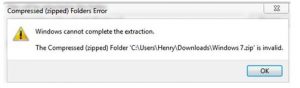I was trying to compress one of my folders. I am currently using Windows 7 on my computer. While compressing, I encountered the following error – “Windows cannot complete the extraction” “the compressed zipped folder” “is invalid.“Please help me to solve this error.
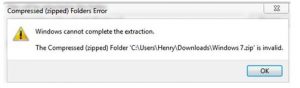
Error – “Windows Cannot Complete The Extraction” “the Compressed Zipped Folder” “is Invalid.”Please Help.

The reason and corresponding solution to your problem could be as follows.
- The zip folder you are trying to extract might be corrupted. You have to simply replace it with the original one.
- Make sure the extension of the file is a compressed archive like .zip, .rar, .7z, etc.
- Try moving the compressed file to any other directory which is not protected by the system. If the file is in C drive, move it to other drives. You might not have permissions to extract and write to specific folders of your computer.
Hope this helps!
Error – “Windows Cannot Complete The Extraction” “the Compressed Zipped Folder” “is Invalid.”Please Help.

It seems you are not actually in the process of compressing a folder but rather extracting it. If you encountered a failed extraction of a compressed folder, first make sure the name of the file uses supported characters like the normal ABCs. If the filename has foreign characters, you need to rename it with normal ones.
In Windows Explorer, select the ZIP file and press “F2” on your keyboard and rename it with anything. After that, try unpacking or extracting the file again. On the other hand, if there’s no problem with the filename, the ZIP file might be corrupted and there’s no way of fixing it. In WinRAR, there is an option to repair a damaged archive or compressed file.
And I’ve already tried doing it before on one of my corrupt compressed file. It did fix the file and I was able to unpack it but the problem is there’s no more usable content left. It just fixed the ZIP container allowing the user to extract its contents but the files inside the compressed file are long gone. It’s totally crap for me.
So, if the ZIP file you are trying to extract is a download from a website, you need to download that file again and make sure the download is complete. In case the file still can’t be extracted the second time you download it, that means the original file on the website is already corrupt.
If you are looking for a file compressor with the best compression ratio, try 7-Zip. It supports Windows XP, Windows Vista, Windows 7, Windows 8.x, and Windows 10.