Error while trying to upgrade to higher android version

Hi all,
When I am trying to update the Android versions in the computer I am getting this error message ‘SDK Manager: failed to install’ the concerned folder is not in use by another program or application. After the error I even deactivated the Anti-Virus software. But still the error remains the same. Please help me to sort the error. Thanks.
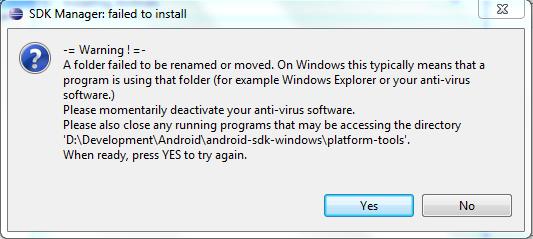
SDK Manager failed to install
-= Warning!
A folder failed to be renamed or moved. On Windows this typically means that a program is using that folder (for example Windows Explorer or your anti-virus software.)
Please momentarily deactivate your anti-virus software.
Please also close any running programs that may be accessing the directory ‘D:DevelopmentAndroidandroid-sdk-windowsplatform-tools’.
When ready, press YES to try again.
Yes No











