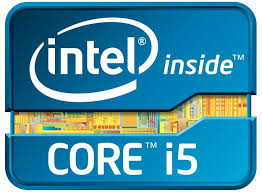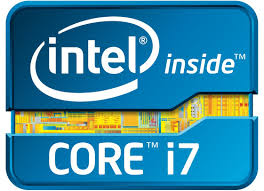I am trying to install Windows 10 but I get an message ‘Error—0xc0000269’ which says that I need to use a PC that has a compatible system to the operating system. I have a Hp Compaq computer with the AMD 440e dual core processor, 3GB RAM, 2.3 GHz processor and Windows 7 OS. The windows 8 version that I am attempting to install is 32 bit too. Is there any way that I can use to turn on the PAE? Is it that this processor does not support installation of Windows 10? What causes this situation?
Error while installing OS in PC

Hi,
When you are trying to install “Windows 10” into your “HP Compaq” computer you are getting a message “Error—0xc0000269”, which means that you need a compatible system for this operating system. I have seen your system configuration; all are fine except the “AMD 440e Dual Core” processor. For “Windows 10” it is a very slow processor. You can buy another processor which is good to run “Windows 10” to your system. The list of the recommend processors are as follows:
· Intel® Core™ i5-5287U Processor.
· Intel® Core™ i5-5257U Processor.
· Intel® Core™ i7-5557U Processor.
· Intel® Core™ i7-5600U Processor.
· Intel® Core™ i7-5500U Processor.
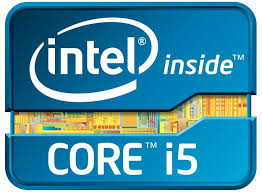
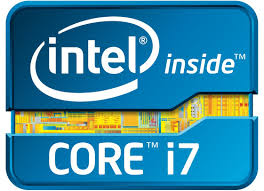
Hope this answer will help you a lot.
Error while installing OS in PC

I’m a bit confused as to what operating system you are really installing because I’m not sure if you are installing Microsoft Windows 8 or Microsoft Windows 10. If you are upgrading your operating system to Windows 8 from Windows 7, you should follow the correct Windows 8 upgrade path. To upgrade your Windows 7 to Windows 8 alone, your operating system should be one of the following:
-
Windows 7 Starter
-
Windows 7 Home Basic
-
Windows 7 Home Premium
If you plan to upgrade your Windows 7 to Windows 8 Professional edition, your Windows 7 should be one of the following:
-
Windows 7 Starter
-
Windows 7 Home Basic
-
Windows 7 Home Premium
-
Windows 7 Professional
-
Windows 7 Ultimate
If you want to install Windows 10, you should be using Windows 7, Windows 8, or Windows 8.1. Basically, if your computer can already run Windows 8.1 then you are good to go with Windows 10. For Windows 10, you need to have at least 1 GHz processor or faster, 1 GB RAM for 32-bit and 2 GB RAM for 64-bit, 16 GB hard drive free space, graphics adapter with WDDM driver, and a Microsoft account.
If your Windows 7 is not running on Service Pack 1, you can only upgrade to the preview version by downloading the ISO file. But if you have Windows 7 Service Pack 1, you can upgrade to the preview version by either using the Windows Update or downloading an ISO file.