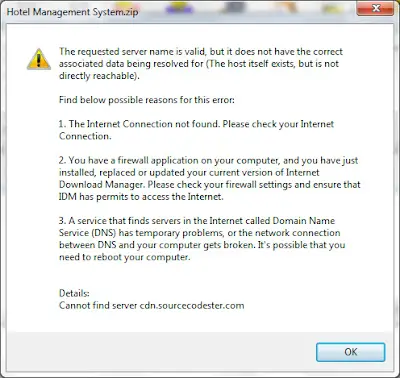Asked By
Amber Pamel
0 points
N/A
Posted on - 08/29/2011

I was using Flash Get but just downloaded IDM. But After Installation it give errors sometime.
I was getting this error whenever I try to download from idm please suggest me how to fix this error.
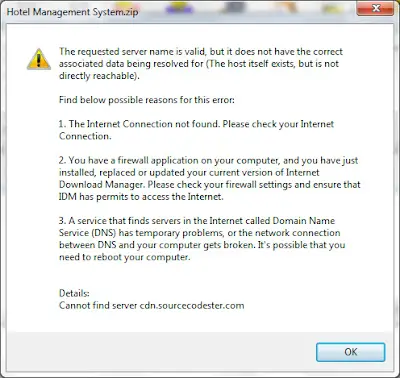
Hotel Management System.zip
The requested server name is valid, but it does not have the correct associated data being resolved for (The host itself exists, but is not directly reachable).
Find below possible reasons for this error:
1. The Internet Connection not found. Please check your Internet Connection.
2. You have a firewall application on your computer, and you have just installed, replaced or updated your current version of Internet Download Manager. Please check your firewall setting and ensure that IDM has permits to access the Internet.
3. A service that finds servers in the internet called Domain Name Service (DNS) has temporary problems, or the network connection between DNS and your computer gets broken. It's possible that you need to reboot your computer.
Details:
Cannot find server cdn.sourcecodester.com
Answered By
james90
0 points
N/A
#119981
Error While downloading file using IDM

Amber Pamel,
This type of problem occurred with IDM in case you use the trial version or fake one. To get it fixed you need to subscribe for the real one.
If you are using it for the first time it should work for some few months. Generally trial version works for 1 month. But if you have used it for once then you will be unable to use the other trial versions of it. As it is not working , you should download a new one and install it. But it can sometimes ask for serial number if its a modified one. So my recommendation here is that you should try to use the real Idm software to get the best of it.
Thank you very much.
Error While downloading file using IDM

well the problem lies with your idm. its probably fake or out of date as the error suggests
try reinstalling idm and then trying again if it helps then its well and good if not then try turning off your automatic updates for the windows and switch of the windows firewall
sometimes firewall blocks these programs and hence cause error while downloading.
also check your internet connection it might not be working properly.
Or you can also try to download it from the link below:
http://www.internetdownloadmanager.com/download.html