Error while copy network settings via USB

Hi,
When I tried to copy network settings via USB, I got an error message “There was a problem starting wzcdlg.dll”. I am in trouble while I cannot fix this problem so any help from you would be appreciated.
Thanks.
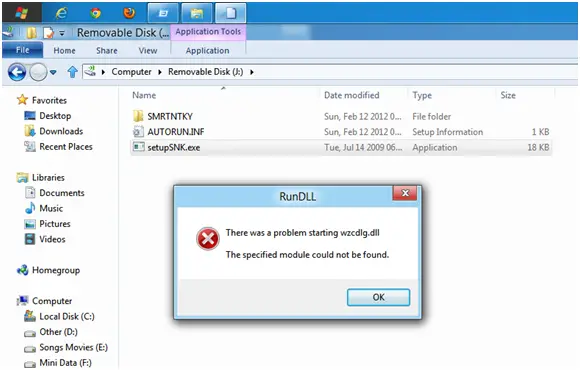
RunDLL
There was a problem starting wzcdlg.dll
The specified module could not be found.











