Deb package installation error using Ubuntu Software Center

Recently many users reporting deb package installation error using Ubuntu Software Center On Ubuntu 11.10 Oneiric Ocelot. So here are a couple of ways to install deb package instead of using Ubuntu Software Center.
Installation deb package might be corrupted which will cause the error as well. I had the same error while trying to install Google Chrome stable release using Ubuntu Software Center.
According to the reported bugs by many users on launchpad about this issue, internal error happens for some users because the home directory is encrypted, however not many users confirmed that.
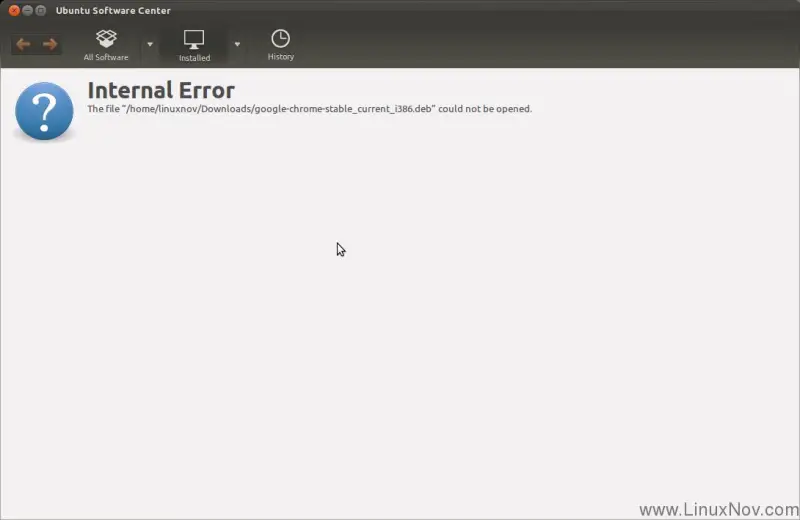
Error:
Internal error
the file"/home/linuxmov/downloads/google-chrome-stable_current_i386.deb" could not be opened












