Error when installing Windows Live Writer

Hi,
I tried installing a new version of the Windows Live Writer when this error message popped up.
It said something about installing the .Net Framework.
How would I know if this is installed in my laptop?
And if it wasn’t so, how could I install it?
Please help and give a step by step procedure on how to verify and even install this .Net Framework.
Thanks in advance.
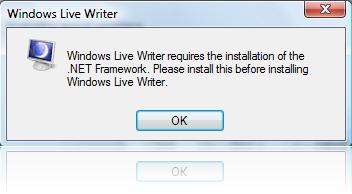
Windows Live Writer
Windows Live Writer requires the installation of the .Net Framework.
Please install this before installing Windows Live Writer.












