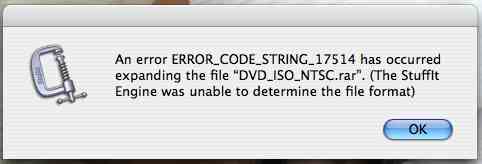Hi ally,
I am not a technical person, for me it’s so hard to understand the technical words. I got this error message when I try to expand the file DVD_ISO_NTSC.rar using the Stuffit expander. Why it is not able to expand the file? Any version problem, do I need to update the version? Please do help me. Thanks in advance. Your help is great.
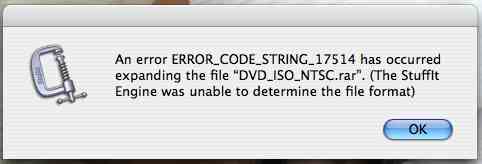
An error ERROR_CODE_STRING_17514 has occurred expanding the file “DVD_ISO_NTSC.rar”. (The Stuffit Engine was unable to determine the file format)
Error trying to expand the file

.rar files are a type of compressed files. I do not think you can un-compress it using Stuffit expander. I would recommend you to use winrar instead for unzipping using some other software. You can download the software from this link. According to your OS 64 bit or 32 bit download the proper version of winrar and then install the same.
Error trying to expand the file

I’m not sure what you mean by “expand” but the file you are trying to work on is a compressed file in RAR format. I think what you mean by “expand” is extract and you can do it on this file but maybe using a different application not the one you are using. I’m just wondering how come Stuffit Expander can’t expand or extract a RAR file though the application fully supports it.
Stuffit Expander is also a file extractor similar to WinZIP, WinRAR, or 7-Zip designed for Microsoft Windows and Mac OS X. The reason I see here is that maybe you are using an older version of Stuffit Expander and it doesn’t recognize the compression method used on the file. If this is the case, download and install the latest version from Stuffit Expander Mac.
It requires Mac OS X 10.5 Leopard and up and already supports Mac OS X Mavericks. In case you encounter another problem after installing the latest version, try updating your operating system. To update, click on the Apple menu and select System Update. On the next screen install all the available updates and restart your computer. This should fix the problem.