Archive error occurred in enterprize Vault

Hi all,
When I try to open the archived items in the enterprise vault, I am unable to do that. For your information I created the vault cache and also I added the registry key PSTDisableGrow. Is anything preventing from adding or creating a .PST file? How to solve this problem? Help me to find the root cause of this error. Thanks a lot.
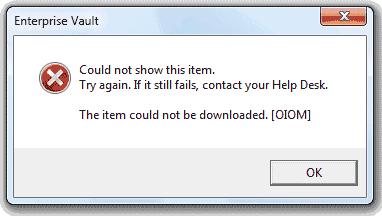
Could not show this item.
Try again. If it still fails, contact your Help Desk.
The item could not be downloaded. [OIOM]












