Error received when attempting to upload a translated string with Flashfxp

Hi friends,
I have a problem with my Flashfxp. I translated a string, saved it and then, on attempting to upload the string I get the error message shown in the below attachment. It says language not modified. I tried this with many strings and always end up with same error. This is a bit puzzling to me because I have already updated my language file to the latest version. What else could be wrong with this? I am using windows 7, 64 bit along with Flashfxp 4.2.5. Can anyone suggest a way to fix this problem? Your help is greatly valued.
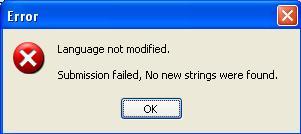
Language not modified.
Submision failed, No new Strings were found.












