An error occurred while initializing LevisCheck

Hi,
I was installing LevisCheck on my computer and the installation went well. But suddenly an error occurred when I was opening my browser which is Internet explorer. Other browsers such as chrome can open but IE cannot. Was this problem caused by the new installation?
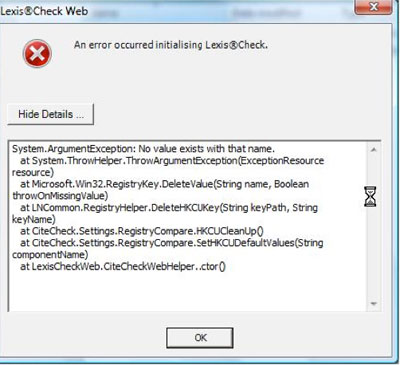
An error occurred initializing Lexis Check.












