Error occurred during a call to get UserName on SharePoint

Hi Professionals,
When I try to submit a form, which I was working to a SharePoint I got message. I don’t understand about the rules were not applied. I have authentication to access this form and SharePoint. I rechecked the username it was correct. What else need to be done to correct this error? Your help is appreciated.
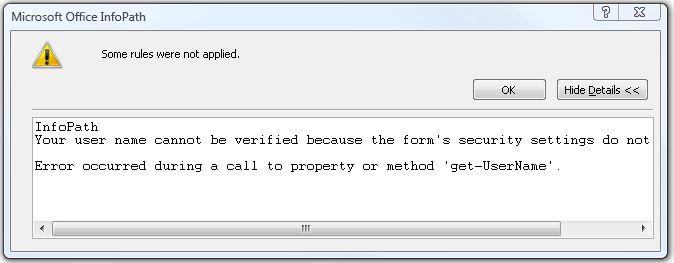
InfoPath
Your user name cannot be verified because the form’s security settings do not permit it.
Error occurred during a call to property or method ‘get-UserName’.












