This product requires Windows Server 2008

Hi there,
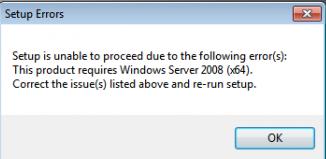


Hi there,
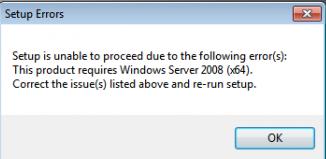


To fix this, go to your SharePoint 2010 Setup folder located in your drive C: and then go to FilesSetup and open config.xml for editing. Locate the closing tag </configuration> and then add this line before it: <Setting Id="AllowWindowsClientInstall" Value="True" /> Save and then run the SharePoint 2010 installation again.
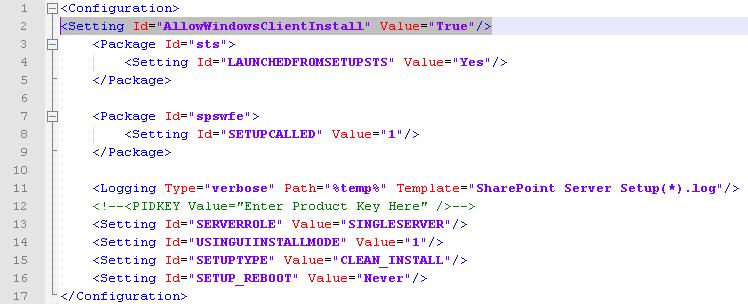


It clearly seems like that SharePoint 2010 needs 64-bits windows to run whereas you are using a 32-bits windows. I would suggest a clean installation of a 64-bits version of windows after formatting your current 32-bits version for you to be able to install SharePoint 2010 or you can check this discussion, this might help you convert your 32 bits to 64 bits which I am not quite sure of.
