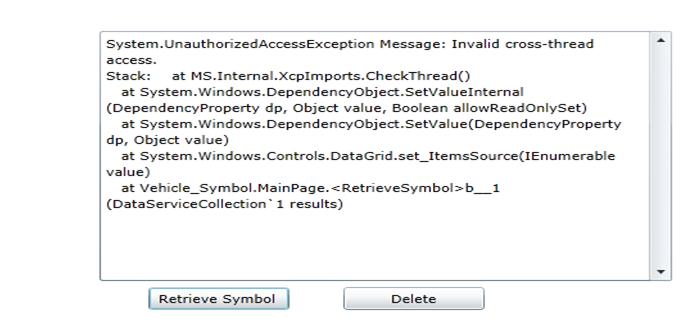Asked By
Anna Weiss
10 points
N/A
Posted on - 08/18/2012

Hello,
I have made a Silverlight program to get custom entity attribute from CRM.
While running the application, a message appeared stating the invalid cross access.
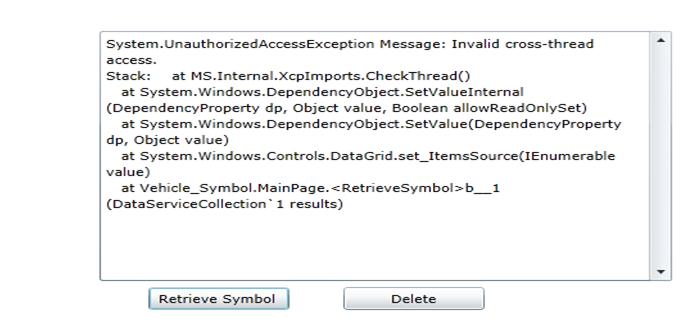
System.UnauthorizedAccessException Message: Invalid cross-thread
access.
Stack: at MS.Internal.XcpImports.CheckThread()
at System.Windows.DependencyObject.SetValueInternal
(DependencyProperty dp, Object value, Boolean allowReadOnlySet)
at System.Windows.DependencyObject.SetValue(DependencyProperty
dp, Object value)
at System.Windows.Controls.DataGrid.set_ItemsSource(IEnumerable
value)
at Vehicle_Symbol.MainPage. <RetrieveSymbol>b_1
(DataServiceCollection ' 1 results)
Retrieve Symbol Delete
Can anybody analyze this for me? What’s wrong with my program?
What should I do?
Thanks.
Error message while running the application of Silverlight program

Hello Anna,
To be able to get easy cross thread access with the CheckAccess call, you will need to wrap up a utility method in a static class, for instance the following:
public static class UIThread
{
private static readonly Dispatcher Dispatcher;
static UIThread()
{
// Store a reference to the current Dispatcher once per application
Dispatcher = Deployment.Current.Dispatcher;
}
/// <summary>
/// Invokes the given action on the UI thread - if the current thread is the
UI thread this will just invoke the action directly on
/// the current thread so it can be safely called without the calling method
being aware of which thread it is on.
/// </summary>
public static void Invoke(Action action)
{
if (Dispatcher.CheckAccess())
action.Invoke();
else
Dispatcher.BeginInvoke(action);
}
}
After that, you can go ahead and then wrap any calls that update the user interface where you may be on a background thread as done in the following thread:
private void twitterCallback(IAsyncResult result)
{
HttpWebRequest request = (HttpWebRequest)result.AsyncState;
HttpWebResponse response = (HttpWebResponse)request.EndGetResponse(result);
TextReader reader = new StreamReader(response.GetResponseStream());
string strResponse = reader.ReadToEnd();
UIThread.Invoke(() => TwitterPost.Text = "hello there");
}
Once you do it that way, you will not need to know whether you are on a background thread or not and it prevents the overhead caused by adding methods to every control to check this.
Regards,
Carl