Error message when trying to install Lion

Hello Everyone,
I encountered the error message “An error occurred while running scripts from the package mz.stuhjljp.pkg” when trying to install Lion. To get rid of this error I tried to update Apple Software Updates and tried to install it, but again got an error.
There is a bug that is trying to hinder the downloading from the App Store and Software Updates so I downloaded MacOSXUpdCombo10. 6.8. dmg from the Apple website to get rid of this bug but still it doesn’t work at all. Can someone help me resolve this issue?
I am attaching a screenshot of error for your ease.
Any help would be highly appreciated. Thank you in Advance
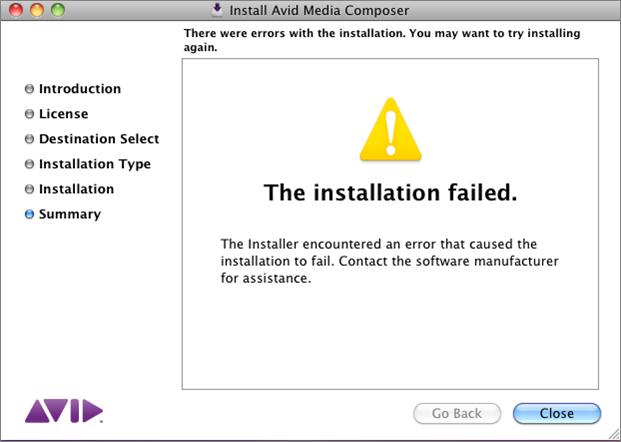
Error:
The installation failed.
The Installer encountered an error that caused the
installation to fail. Contact the software manufacturer
for assistance.












