Annoying error message after updating MAC OS

Hello,
Since I have updated my MAC I have this annoying message error. Every time I want to open an application this error keeps popping up. If I click Open from right click I can open any application, file, folder, etc. It started to be a real pain and I can’t take it anymore. Does anyone else have this error after an update ? How can it be solved ? Help please !
Thanks !
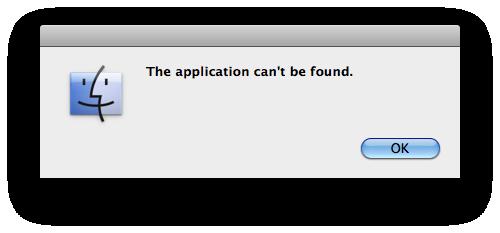
The application can’t be found.











