Error message shown while installing updates

Hi all,
The following message suddenly appeared.
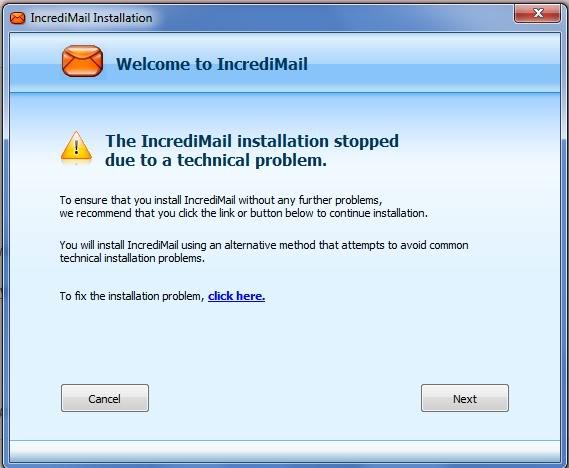
IncrediMail Installation
Welcome to IncrediMail
The IncrediMail installation stopped
due to a technical problem.
To ensure that you install IncrediMail without any further problems,
We recommend that you click the link or button below to continue the installation.
You will install IncrediMail using an alternative method that attempts to avoid common
technical installation problems.
To fix the installation problem, click here.
Cancel Next
I can’t install updates, but it tells me I have to upgrade if I want to use it. It talks about catch 22. I am using IE8 on windows 7.
Do you know if there is a way to fix this problem?












