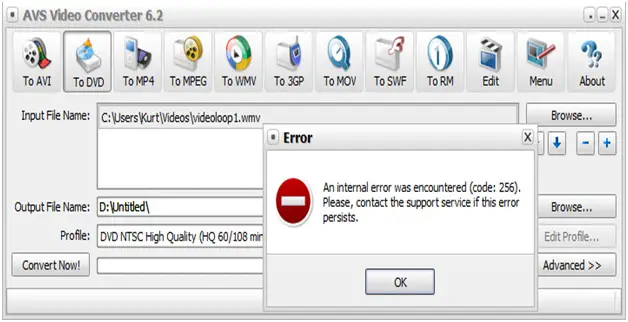Hi Experts,
I have received an error message regarding my AVS Video Converter 6.2. Yesterday I myself fixed an internal error.
Now it says An internal error was encountered (code: 256).
Please, contact the support service if this error persists”. Do you have any idea of this error message?
Please help me to solve this problem.
Thanks in advance.
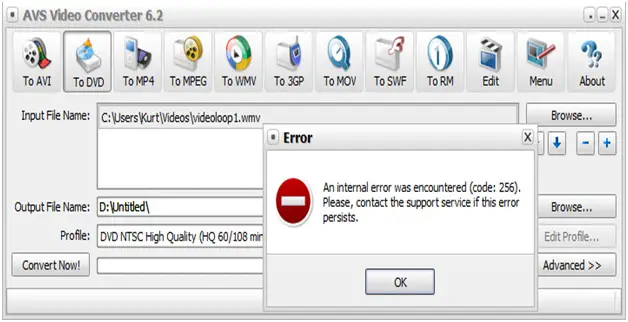
Error message regarding AVS Video Converter 6.2

Hello Kelsey,
That is an error due to a connection issue. ECC is a hardware correction technique that corrects errors, and therefore in the event that ECC occurs, you will need to use Data Lifeguard repair option for additional error correction. You will need to re-test the drive with Data Lifeguard.
Regards,
Carl
Error message regarding AVS Video Converter 6.2

Hi Kelseyy Jones,
Error 256 is mainly caused if a valid output directory is not selected or if the output folder which is selected is write protected. So, first check if the output folder is write protected or not. Then check if the output file has a valid file name or extension like “filename.m4v” not “filename”. It should solve your problem. If these processes do not solve your problem, then try downloading the latest version from here http://download.avs4you.com/distributives/AVSVideoEditor.exe. Usually, latest versions include all the latest bug fixes which can be your ultimate problem solver. Hope it helps.
Error message regarding AVS Video Converter 6.2

Hi Kelseyy Jones
You can solve this issue by another techniques too. To get that techniques, visit this Techyv page and get those procedures.
An error occurred with Error code: 256.