Error shown while installing version 4.2.5.00005 of code composer studio

Hi guys,
I want to install the code composer studio on my system, but unfortunately I cannot. I tried to install its version 4.2.5.00005, but when I click the installer icon, the installation starts and it is installed successfully till "DSP/BIOS 5". When it reaches this point, an error message pops up on my screen. The screenshot of the error is attached below:
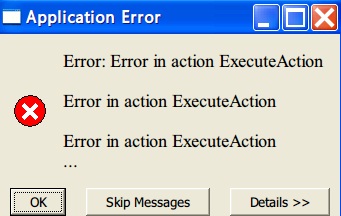
Application Error:
Error: Error in action ExecuteAction
Error in action ExecuteAction
Error in action ExecuteAction
I can't get the point as to what this error means and why did it pop up.
Can anyone of you please explain as to what I should do to get rid of the error?
I'll be really obliged.
Regards.












