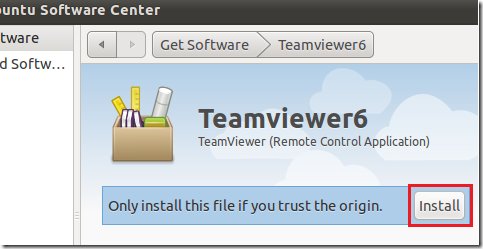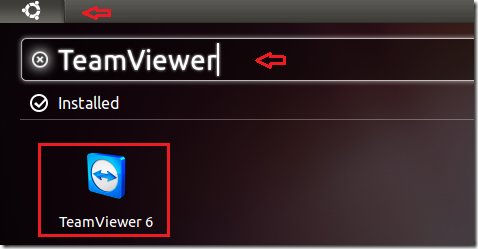Hello!
On my Ubuntu 11.04 64b, I try to install Teamviewer but unable to install it because none of the packages (64, 32) accepts to install.
Every time I install it, I find this error message "This function is not yet supported". I am searching in Google and many other forums but found nothing.
Please help me to solve this. Thanks in advance.
Error installing Teamviewer in Kubuntu 11.04

Hi Arnold Huang
Kindly follow every step that I will provide. Check first if you are 64 bit or 32 bit user. Go to the link below and choose your correct OS version:
https://www.teamviewer.com/en/download/previous-versions/
Here are now the steps to run the application. * There are some images that I provided so that you would easily understand this. Checked the attached files.”
- Run the program that you download.
- Right click on it and Choose Open with.
- When Software centers appear Choose install.
- When done with installing click “start”. Then select “teamviewer”.
- To connect to any remote computer just type the computer ID in the Id field and then Click “ Connect”.

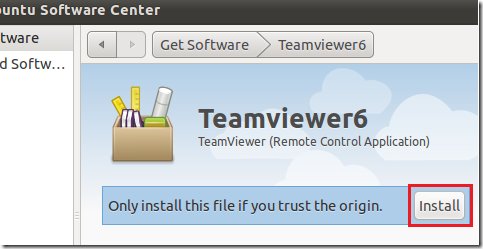
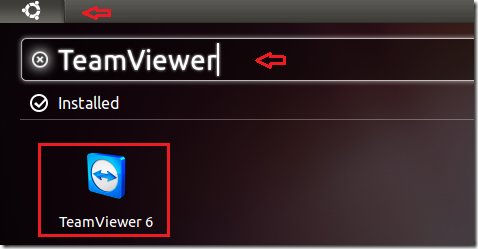
Good Luck