Error installing K-lite Mega Codec Pack

Hello
I have recently been trying to install K-Lite Mega Codec Pack on my system and the installation starts successfully but then all of a sudden it results in an error. The screenshot of the error is attached below:
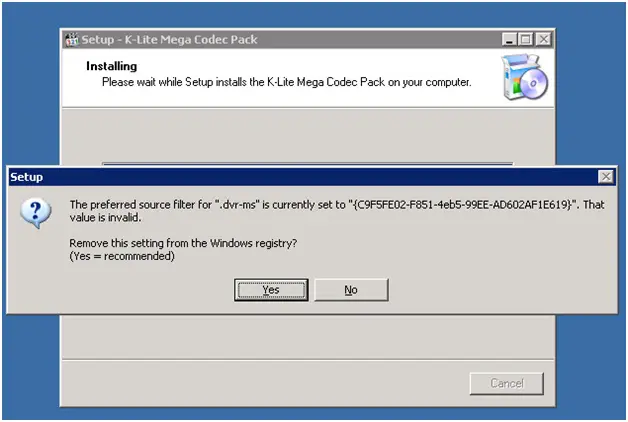
The message states:
Setup
The preferred source filter for “.dvr-ms” is currently set to “{C9F5FE02-F851-4eb5-99EE-AD602AF1E619}”. That value is invalid.
Remove the setting from the Windows registry?
(Yes = recommended)
Yes No
What should I do with this error? If I say yes it removes the registry. Can anyone tell me of an alternate solution to avoid this error.
Your help will be highly praised.
Thanks in advance.
Regards.











