Error during migration to higher version of VMware

Hello,
I’m doing a migration from VMware 2.5x to VI3. After the server is moved to VI3, I have problem in starting VMware.
I received the above error.
Please note: Before the migration, I preserved the MAC address of 2.5 and modified the VMX file by changing the following:
EthernetN.addressType= from vpx to static and changing ethernetN.generatedAddress="xxxxx" to ethernetN.address="xxxxxx"
Please help me on this!
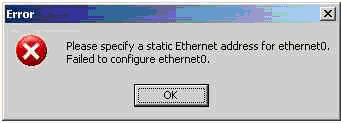
Error: “Please specify a static Ethernet address for ethernet0. Failed to configure ethernet0.
Thanks,
Cynthia












