Error connecting Change Lister to SQL Server

Hi guys,
When trying to connect Change Lister to SQL server using the Microsoft Dynamic server, I get the following error message.
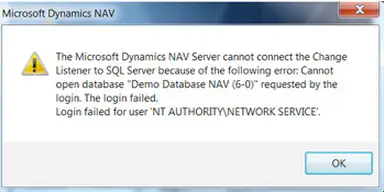
What should I do? Please help me.
Thanks.
Error:
The Microsoft Dynamics NAV Server cannot connect the Change
Listener to SQL Server because of the following error: Cannot
open database "Demo Database NAV (6-0)" requested by the
login. The login failed.
Login failed for user 'NT AUTHORITYNETWORK SERVICE'.












