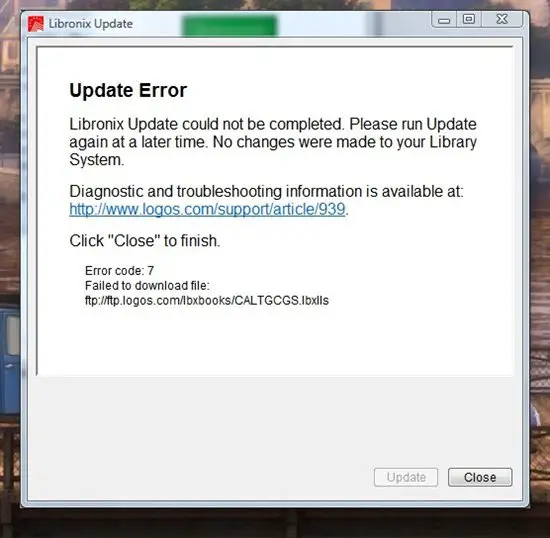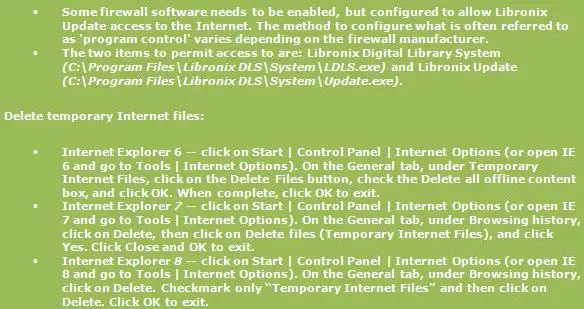I have been failed in updating Libronix. Whenever I made such an attempt, I used to get the following error message, saying
Error code: 7. One of them I recorded, it says it failed to download file ftp://ftp.logos.com/lbxbooks/CALTGCGS.lbxlls.
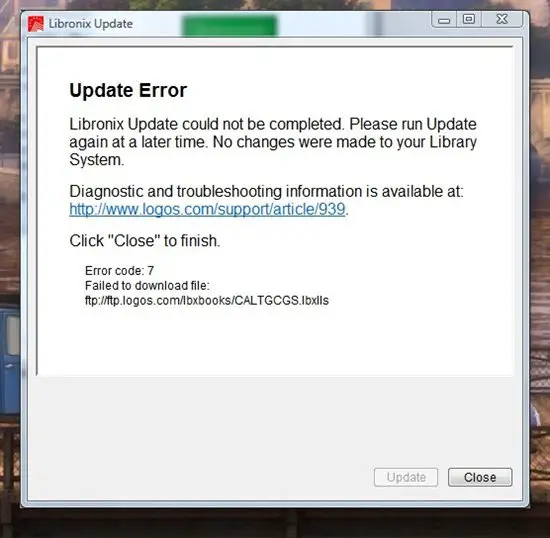
Libronix Update
Update Error
Libronix Update could not be completed. Please run Update again at a later time. No changes were made to your Library System
Diagnostic and troubleshooting information is available at:
https://www.logos.com/ways-to-upgrade-to-logos-8
Click “Close” to finish.
Error code: 7
Failed to download file:
The LE and KF Resources scripts have already been tried by me. I have bought those earlier. But nothing proved fruitful.
I need an expert’s help now.
Can you give me any solution?
Please help.
Error code: 7 Failed to download file

Hi,
Before starting the solving process turn off all Internet defensive tools like- firewall or antivirus for Internet. Now, turn off the updater and turn on again.
Follow the steps showed in the table.
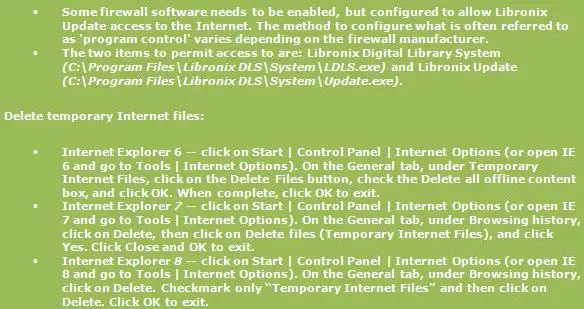
Go to the representative site of Libronix and get the newest update pack in zipped format. Extort and install the installation file from there.
Thanks.
Error code: 7 Failed to download file

Hi Ingrid,
Error 7 often occurs when trying to download an update for a software. This means that the connection is not going through. What you want to do before starting the process is to clean out the computer processes so it can only allocate its CPU usage solely to the update. Often overlooked solution is to restart the computer first to clear out and stop any processes that may cause conflict then just for this instance disable your firewall and your antivirus software.
Error code: 7 Failed to download file

There seems to be a lot of users complaining about error code “7” when updating Libronix. Since you also receive this error when updating the application, their support said to just download the file manually as a workaround and copy the file to the “Resources” folder of the application.
Now, in your case, to download the file manually, open your web browser then in the address bar enter without quotes “ftp://ftp.logos.com” then hit Enter. Now, in the directory listing, navigate to the location of the file you need to download. So, in your case, navigate to “lbxbooks” then look for the file called “CALTGCGS.lbxlls”. Right-click it then select “Save As” and save it to your computer.
Once the file is downloaded, go to the download folder then right-click the downloaded “CALTGCGS.lbxlls” file and select “copy”. After this, navigate to the installation folder of Libronix then go to the “Resources”. In the “Resources” folder, press CTRL + V to paste the copied “CALTGCGS.lbxlls” file. Try running Libronix and see if it works.