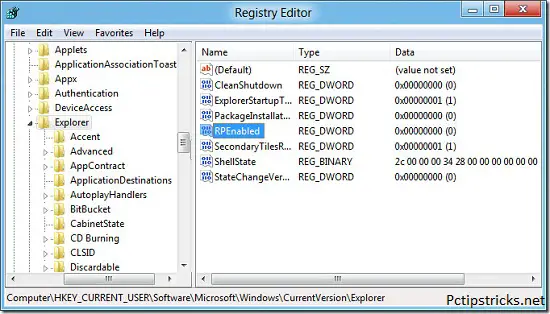Error code 1903 (Solidworks of 2012, Service Pack 2-32 bit operating system)

Hi dudes
I need to know the details of the problem that is occurring at the time of installing Solidworks of 2012 with Service Pack 2 of 32 bit operating system and I tried at it to install several times, but always encountered the problem of 1903 and even at the time of uninstallation I am getting the same error as in the image.
Kindly provide me the solution for this as early as possible.
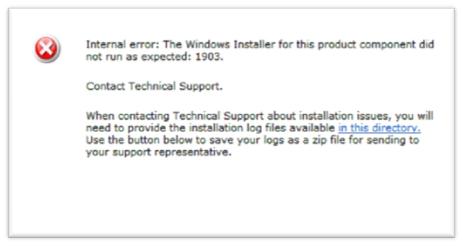
Error:
Internal error:The windows Installer for this product component did not run as expected:1903. Contact technical support. When contacting Technical support about installation issues,you will need to provide the installation log files available in this directory. Use the button below to save your logs as a zip file for sending to your support representative.
Thank you.