Receiving Error Code 0xE001D02B on AVG

Honorable,
I want to uninstall the AVG free but it is neither uninstalled nor works, should i reinstall windows or is there any solution without reinstalling the operating system, found my solution please.
Error file is attached herewith, see it to know the details.
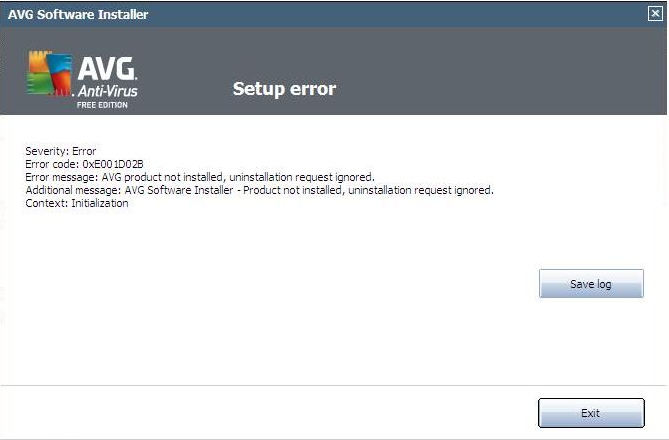
Severity: Error
Error code: 0xE001D02B
Error message: AVG product not installed, uninstallation request ignored.
Additional message: AVG Software Installer – Product not installed, uninstallation request ignored.
Context: Initialization.












