Error Cannot Convert to Objective-C ARC

Hi,
I was trying to convert my non-ARC project with release and to Objective-C ARC by going to Edit menu then Refactor in Xcode but when converting I get errors as shown below. Any suggestions?
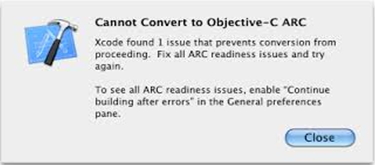
Cannot Convert to Objective-C ARC
XCode found 1 issue that prevents conversion from proceeding. Fix all ARC readiness issues and try again.
To see all ARC readiness issues, enable “Continue building after errors” in the General preferences pane.












