Error appears when installing Windows XP

Hi there experts.
While installing the Windows XP in computer, these error occurred.
What causes this to occur and what should I do?
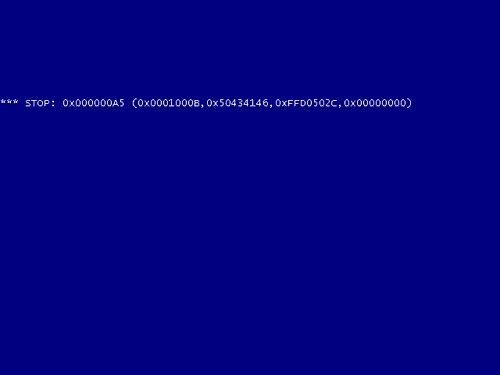
Error:
STOP: 0x000000A5 (0x0001000B, 0x50434146, 0xFFD0502c, 0x00000000)
Thank you for your time.












