Error 429 occurred during DVDFlick startup

Starting DVD Flick results to an error below. I tried to uninstall and reinstall the program but the same issue occurred. An error 429 appears and I don't know how to fix this. There is no useful information available online. Please, can someone here help me? Thanks in advance.
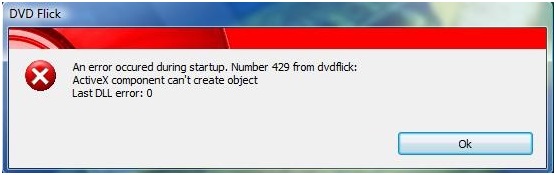
DVD Flick
An error occured during startup. Number 429 from dvdflick:
ActiveX component can't create object
Last DLL error: 0
OK












