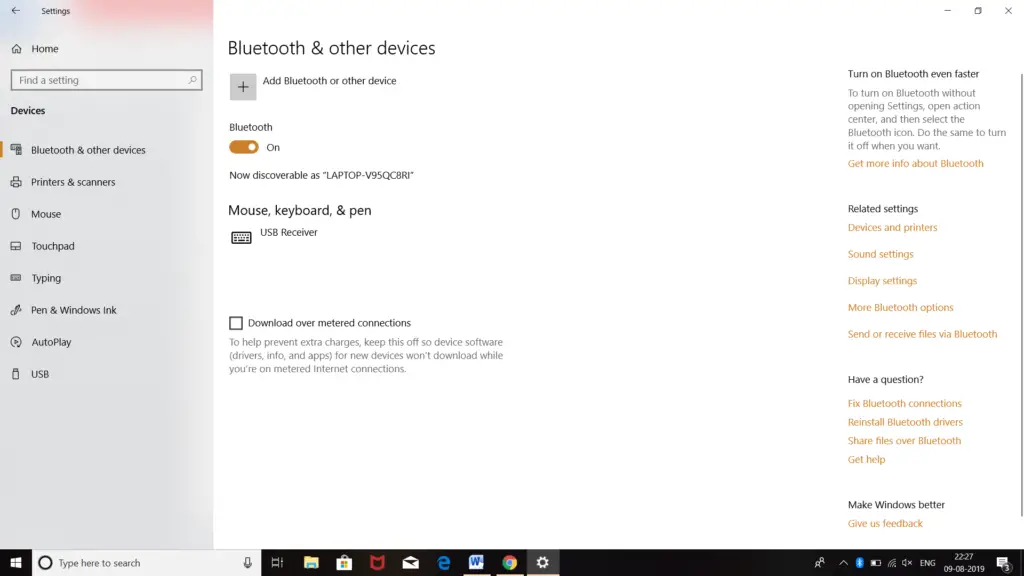Steps For How To Connect The Bluetooth Speaker To Laptop
Asked By
0 points
N/A
Posted on - 08/11/2019

Hi! Recently I have purchased JBL’s Bluetooth speakers. I usually connect them with my phone via Bluetooth, but I have installed some audio songs on my laptop that’s why I want to connect them with my laptop via Bluetooth. Provide the steps for how to connect the Bluetooth speaker to the laptop.