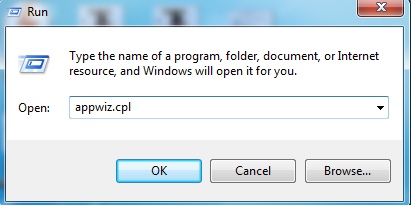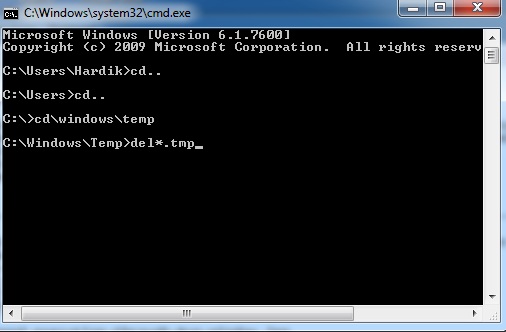Error 1935 when installing software

Hello,
I received the following error message when I tried to install The Official DSA Theory Test for Drivers of Large Vehicles. The error message pops up after the 100% installation. What could be the cause for this error? How can I resolve the issue? I reboot the computer but error still remains. Any idea would be really helpful.
Thanks for everything.
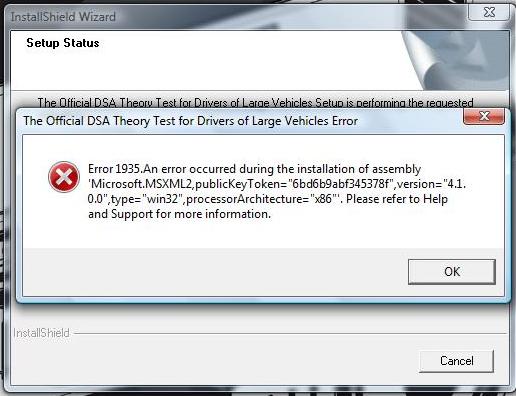
Error: Error 1935.An error occurred during the installation of assembly ‘Microsoft.MSXML2,PublicKeyToken=”6bd6b9abf345378f”,version=”4.1.0.0”t,type=”win32”,processorArchitecture=”x86”’. Please refer to Help and support for more information.