Error 1920. Service McAfee Framework failed to start

Hello,
This morning McAfee came up with this error and tells me that it doesn’t have sufficient privileges to start. If I click Ignore nothing is happening but is not running and if I click Retry the same error appears again. Does anyone have any idea how can this be solved? Is there a problem with antivirus or with my Windows XP? Thank you.
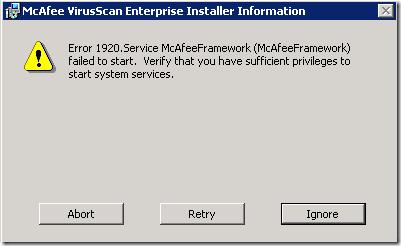
McAfee VirusScanEnterprise Installer Information
Error 1920. Service McAfeeFramework (McAfeeFramework) failed to start. Verify that you have sufficient privileges to start system services.
Abort Retry Ignore












