Error 18 on Corel Painter with OS X Leopard

Whenever I launched Corel Painter 11 on my Mac OS X Leopard, an error will appear. The same error I've got when I tried to reinstall the program since I am having issues on it. I don't know the workarounds for this issue since I already reinstalled and it still throws the same error message. Please help.
The error I've got:
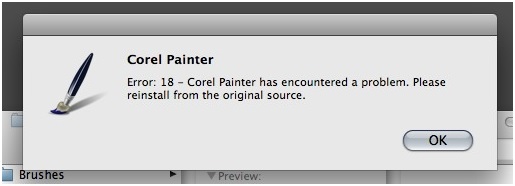
Corel Painter
Error: 18 – Corel Painter has encountered a problem. Please reinstall from the original source.












