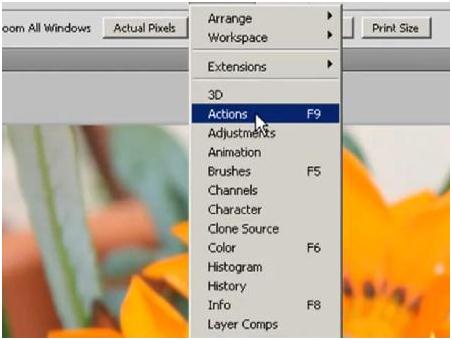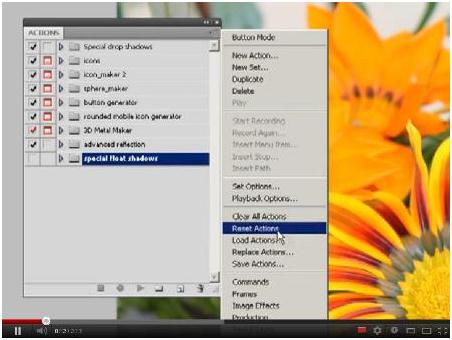Asked By
jamesrn
0 points
N/A
Posted on - 05/25/2012

I'm using Photoshop CS3 application can I enlarge a 2×3 inches image to 8×11 inches without losing quality?
Enlarging photos/ Photoshop apps .

You can resize it according to pixels.
Enable the actions mode from Windows option on top.

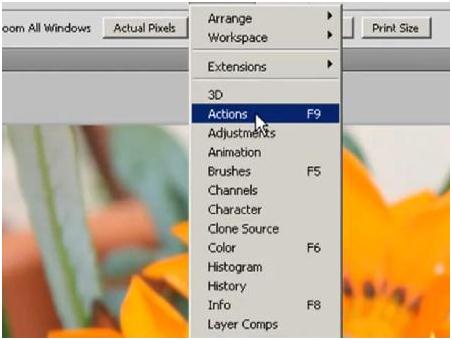
Or simply push on F9 on your keyboard. Actions window will pop up.
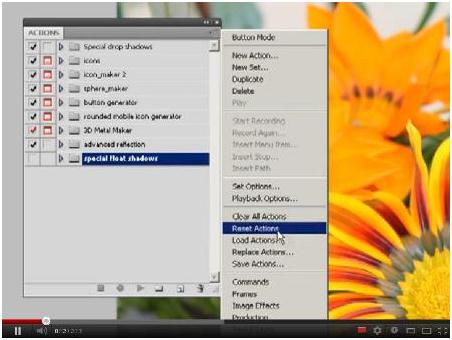
Click on the more options button located at the upper right as a list would scroll down and choose LOAD ACTIONS. (pls. take note that you push on Load Actions and not Reset as is on the picture.)
And this next window should pop up for you to choose the pixel scale.
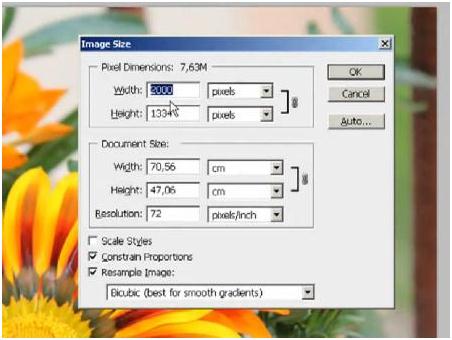
After choosing the pixel scale push on OK and the Photo will now load, once it is loaded then play the appropriate one depending on your starting size.
Note: Loading the resized photo will take a bit long.
Enlarging photos/ Photoshop apps .

To scale the image to its proper dimension, when resizing always remember to put a check on the option “Constrain Proportions”. This gives the image the proper ratio when resizing it either smaller or bigger. Disabling this option then setting your own width and or height will make the dimension of the image incorrect.
Enlarging an image in Adobe Photoshop CS3 is very similar when it is done in the older version Adobe Photoshop 7. The only difference is the location of the “Image Size” option. In Adobe Photoshop 7, it is accessed or it is located under the Image menu. But still the process of resizing is the same.
To properly resize it, go to the Image Size option, be sure the option “Constrain Proportions” is checked, and then enter only the new width in the “Width” textbox if you want to adjust it according to width then click OK. If you want to re-scale it according to height, enter the value in the “Height” textbox then see the difference.
Answered By
jamesrn
0 points
N/A
#158027
Enlarging photos/ Photoshop apps .

Good solution guys. Edward Karn and Sharath, both of your comments were appropriate for my question but Edward Karn your screenshot images were logical though the explanation was not enough. On the other hand, Sharath, your enlightenment was perfect for me to realize what I want to know.
Actually your proper superb ratio explanation helped me how I will scale the image to a proper dimension. You helped me to know the best techniques on how to use Photoshop. In fact, both of your comments were perfect. Thanks guys for giving me your helping hand to solve this problem.