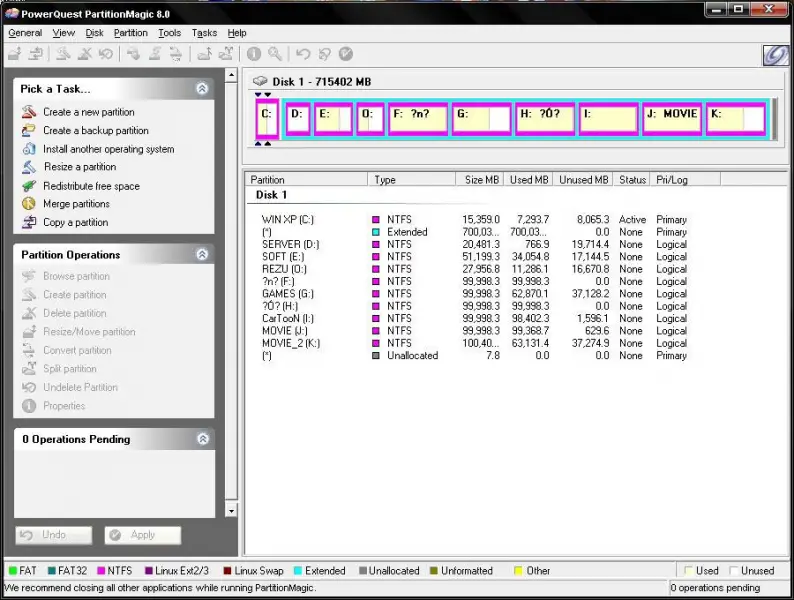Encountered error while installing Norton Goback to Win XP PC

I was installing Norton Go back to my Win XP PC when this error message popped up in my screen (see below).
I searched the web but couldn’t find solution to the problem. Then, I changed upon this forum and thought that experts would be able to help resolve the issue. Please help me find or even better to tell me how to solve the problem.
Thanks in advance.
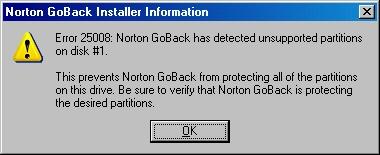
Norton Goback installer information
Error 25008: Norton Goback has detected unsupported partitions on disk #1.
This prevents Norton GoBack from protecting all of the partitions on this drive. Be sure to verify that Norton GoBack is protecting the desired partitions.