Email tags are conflicting with the Omni focus Mail Rule

Hi,
Dear I am in a problem, I just installed a third party software tool named: Mountain Lion and faced some issues with Mail tagging, which is conflicting with another module named: Omnifocus Mail rules. I tried by switching OFF the above mentioned rules, but the problem still exists so I attached the error message screen shot with my question.
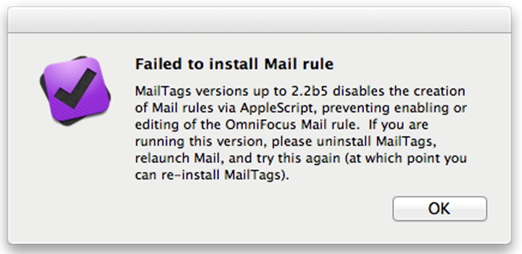
Error Title: Failed to install Mail rule
MailTags versions up to 2.2b5 disable the creation of Mail rules via AppleScript, preventing enabling or editing of the Omnifocus Mail rule. If you are running this version, please uninstall MailTags, relaunch mail, and try this again (at which point you can re-install Mailtags)
It is highly requested to please suggest remedies about the above concern ASAP, I will very thankful to you.












