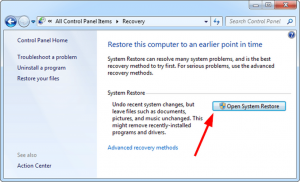What is the main reason behind fshoster32 exe application error? Suggest simple fixes for this problem. I will always be grateful. Thank you in advance.
Easy Ways To Solve Fshoster32 Exe Application Error

. FUFAXSTM.exe is a very important executable file associated with the software EPSON PC-FAX SOFTWARE. It is developed by Windows. This error occurs on XP, Vista, and Windows 7 (above).
Option 1: Do a System restore
- Hold down Windows logo key and R key together to open the Run window.
- Go to the Control Panel.
- Here, you should click on System.
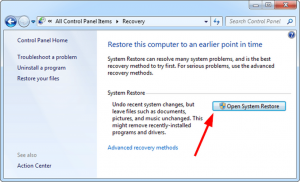
- In the sidebar, select the System Protection.
- Choose a proper date when your PC was working without any issues.
Option 2: Execute a virus scan.
The steps to do so are:
- Restart the system (PC) into Safe Mode with Networking.
- Open your installed antivirus software.
- Start a full system scan.
- You can either quarantine or delete the affected files.
- Restart your PC (system).
Easy Ways To Solve Fshoster32 Exe Application Error

The “fshoster32.exe” file is a component of the software called “F-Secure Common Client Foundation” developed by F-Secure which is a repository of host processes that are common between F-Secure applications. The “fshoster32.exe” file is the F-Secure host process for 32-bit Microsoft Windows. The file is not vital to the operating system or to the Windows process and can be disabled if it starts giving problems.
The F-Secure Common Client Foundation is a set of core processes that make up the foundation of all F-Secure applications. These processes are vital to the operation of F-Secure applications and may cause errors if disabled. The filename “fshoster32” stands for “F-Secure Hoster Process (32-bit)”.
The F-Secure Corporation is a Finnish company currently headquartered in Helsinki, Finland that develops online privacy and cyber security solutions and was founded in 1988 as “Data Fellows” by Risto Siilasmaa and Petri Allas which started off developing customized databases. It was F-Secure who designed the original heuristic scanner for antivirus products and the first anti-rootkit technology.
If you receive an error related to the “fshoster32.exe” file, try to uninstall and reinstall any F-Secure application you have. If you have F-Secure antivirus on your computer, make sure there is only one antivirus running on your machine to avoid conflicts and fatal errors.