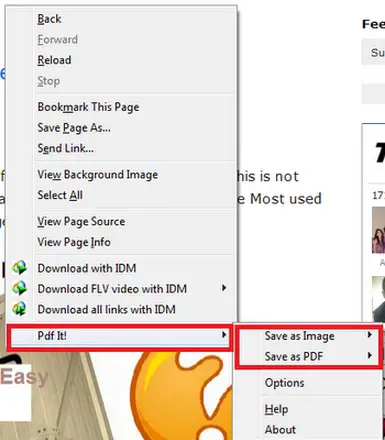Asked By
sanc6192
0 points
N/A
Posted on - 11/29/2012

Though there are many ways to saving web pages as jpeg, but could anyone please say how can one save web pages as jpeg easily or what is the easiest way to saving web pages as jpeg?
The easiest way to saving web pages as jpeg

Hi,
There are many ways to save web pages as JPEG but the easiest way to save web page as a JPEG is that you install add-on to your browser. When it is installed you can save web pages now as any format you want but you asked for JPEG format. Open any web page which you want to save as JPEG now right click of your mouse. The option bar will open in your web page showing options.
At the bottom there will be an option with the name of the PDF it. Just click on it and then it will open two more options. One will be saved as an image and the second one will be saved as PDF. You have to click on save as an image and then choose the format and press ok. The image will be saved in which format you want.
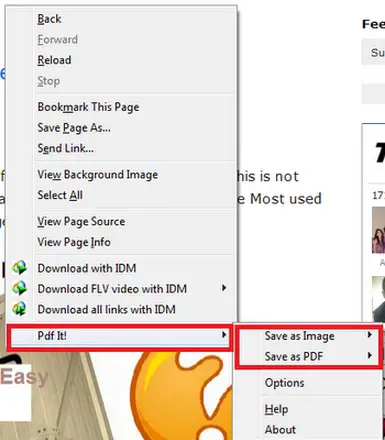
Answered By
ch9236az
0 points
N/A
#162618
The easiest way to saving web pages as jpeg

Hello,
I'll post some solutions you might want to use in the above situation. Browser wise it'll be.
For Internet Explorer, you can use IE7Pro add-on. Go to Windows Marketplace and make your way into 'Add-ons for Internet Explorer'. Click 'Time saver add-ons' and you can find IE7Pro there, Download and enable it.
When using it on the web page, click IE7Pro status bar icon and select 'save current tab as image'. Give the image format (.gif,.jpeg,.bmp,.tiff,.png) and save. You can have the entire web page saved in the given image format.
For Mozilla Firefox, Add-on feature 'PDF it' will do the job easily. Easy to use that. Just right click on the web page and select the option at the bottom, 'PDF it'. Then you have to give the image format, add a location and save it.
You can use an add-on in Google Chrome as well. Go to Google Web Store (on the 'new tab' page), run a search for "Web page & Web cam screenshot". Install the extension to Chrome and it's ready to use after a refresh of tabs. This lets you save an entire web page as a PNG/JPEG image in just one click.
Another way which can be used is, "Universal Document Converter" software. You can download and install one from CNET.com. Once you're done with the installation, just open the file menu of the browser you use, choose printing option and set the printer to Universal Document Converter (In Chrome, change the destination).
You can change the preferences as you wish. Set the image type, give a location and save. The entire web page is saved in the image type you gave.
Regards.
The easiest way to saving web pages as jpeg

Hello Sanc6192,
To save a webpage as a JPEG image, you will have to install an add-on which will provide you with a simple added menu to save page as an image. You can get add-ons by simply searching for the specific add-on for the specific browser you are using. Like for Mozilla, search for Mozilla-add-ons.
The other simple way is to use Windows Snipping tool. If you have not used the tool before, just search in the Windows start menu for sniping tool. To use the tool, you open the webpage you want to save, then open the snipping tool and cut-out the web page. After cutting it out, save the image as JPG or JPEG.
Thank you.