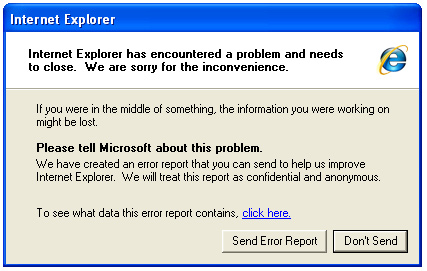Asked By
ballynolst
1240 points
N/A
Posted on - 06/16/2011

Hi,
I am posting here a problem regarding my internet explorer 7 browser. Whenever I will browse a site it will load, but all of a sudden on the middle of the work, it will close and a error message will pop up, the options are send error report and don't send. If I will send report same thing happens it did not give me any help. If I will choose don't send ,same thing internet explorer is closed.
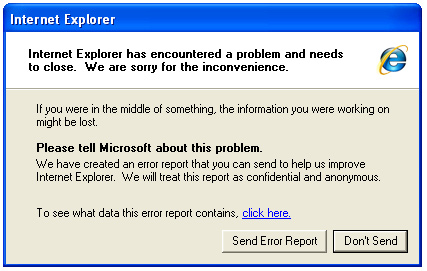
Microsoft Internet Explorer
Microsoft Internet Explorer has encountered a problem
And needs to close. We are sorry for the inconvenience.
If you were in the middle of something, the information you were working on
Might be lost.
Restart Microsoft about this problem.
We have created an error report that you can send to help us improve
Microsoft Internet Explorer. We will treat this report as confidential and
Anonymous.
To see what data this error report contains, click here.
The problem started when I added some add-on to my browser. After I browsed a site that suggest me to download and install a certain add-on, I don't know how remove that add-on since I also forget the name of the add-on. Asking for some assistance for my internet explorer problem.
Thank you!
Internet Explorer closed error issue

Hello Ballynolst,
There are three possible causes for this error.
First, your internet connection may not be fast or strong enough to access the website you were trying to open. Your explorer may have been programmed such that if a website was not completely accessed within a certain time limit, then the explorer will consider it an error. If this is the case, you must consult with your internet connection provider.
Second, it is possible that there is an error in the website you were trying to access. This problem also leads to incomplete access within the certain time limit. This can be caused by the add-on you said you have downloaded and installed. When you installed the add-on, it might have set its source site as your default server or the like.
If this is the case, the speed of your access to the site will be affected by the strength of the site server. The site possibly is not reliable which causes the error. You should change the settings of your explorer to fix this. If you cannot or choose not to do this, you can opt to reinstall your internet explorer or change your browser all-together.
Lastly, related to the add-on you downloaded or not, some sites shares viruses when accessed. Depending on the type and strength of the virus, you may have to scan your computer, reinstall your browser or, in extreme cases, reformat your whole computer.
I hope you fix your problem. Maybe you should be careful with the sites you open and all you download and install from here on. Have a nice day Ballynolst!
Internet Explorer closed error issue

Hi Ballynolst!
I've also encountered this kind of problem and actually, there are several reasons why this occurs. In your case, you think that the add-ons might have caused it. Well, if you have good internet connection and your Internet Explorer still encounters this kind of issue, then it could be caused by your computer's inadequate memory or your files might have disappeared or corrupted. So what you need to do is restart your computer then open-up Internet Explorer.
If you still face this problem, then it is possible that it is due to the add-on you installed. So first, try disabling all add-ons. Start your computer, then select All Programs, next Accessories, then System Tools, last is Internet Explorer (No Add-ons). If problem is resolved with this, then the main reason is the add-on. And since you don't know what specific add-on that has caused this trouble, I"ll advice you to disable all of your add-ons when you use Internet Explorer and just open or enable a certain add-on if you needed it. This way, you'll be able to identify what is that specific add-on.
If you wish to control your add-ons individually, you can enable or disable an add-on manually by clicking Start and click Internet Explorer, select Tools, and last is Manage Add-ons.
Hope this will help.
-Phoebe