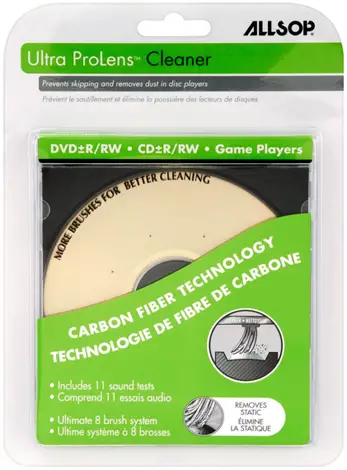My DVD-ROM can read any DVD but Call of Duty MW3 DVD.
Why is that? Is anybody having a problem like that?
P.S. My DVD-ROM can read other DVDs with no problem.
DVD-ROM won’t read Call of Duty MW3 DVD

Hi
Dear Heather Finn
There are several reasons for which such problem may occur.
You should not be worry as it can be fixed by trying the following methods.
Method 1
Go to Windows explorer and browse the DVD.
If it now does not response then it is an issue with the windows and drives.
Then you should go to Device manager and uninstall the DVD drive.
After then reboot and let the windows find it again.
If the above method does not work then move to the second method.
Method 2
Insert the call of duty DVD into another DVD ROM and see whether it works or not. If it does not work then the problem is with that DVD only.
So, this is not the problem of your hardware.
But if it run on that computer, then there is possibility that the format of burring that DVD is not compatible with your DVD ROM.
Hope this helps.
DVD-ROM won’t read Call of Duty MW3 DVD

Since it is only a game setup DVD and not a video DVD, it is either a problem with the DVD drive or the disc itself. First, try inserting the game DVD on a different optical drive on another computer and see if the machine will read it. If the other computer successfully opens the game DVD, the problem can be from the disc itself.
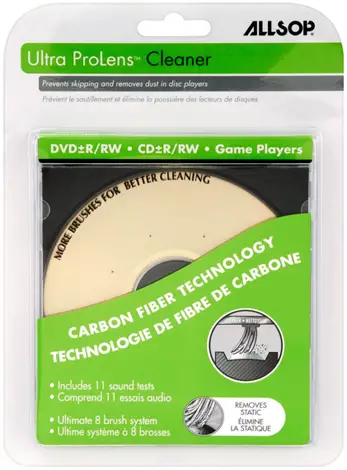
Try wiping the surface of the disc with a soft clean cloth. The surface is probably dirty and the laser reader of the optical drive can’t get pass clearly through the tiny dust particle that’s why it has a hard time reading the data on the disc. After wiping the surface, try inserting it back to the optical drive and see what happens.
See if the computer can now access the disc’s contents. If the problem continues, try cleaning the lens of your optical drive with a lens cleaner. You can use a lens cleaner similar to this one: Allsop Ultra ProLens Cleaner. This should fix the problem.
My own way of cleaning a DVD or CD drive is to do it manually by wiping the lens inside with soft clean cotton soaked with rubbing alcohol. This requires removing the optical drive from the CPU and removing its case. It’s a lot of work but a lot cheaper than buying a cleaner from the store.