Duplicate instance of Firefox detected.

Duplicate instance of Firefox detected.
Why on earth that every time I run my Firefox browser, a warning message saying Firefox is already running but not responding appears. A need to close the other instance before I can run the Firefox is instructed.
As what I have said, every time I run the Firefox, even if it is running at the first log on Windows, the error message appears. Why did this happen?
Did I make two instances in just one running application?
Please help me.
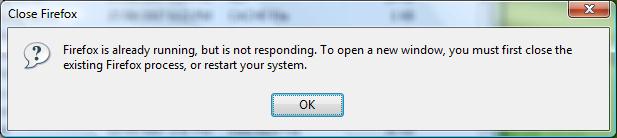
Close Firefox
Firefox is already running, but is not responding. To open a new window, you must first close the
existing Firefox process, or restart your system.
OK












