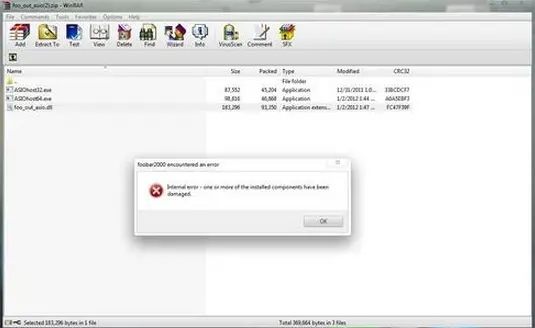Hello everyone,
I have recently installed the dropbox for my account.
I have managed to create it successfully and also shared it with another folder but I keep on getting this error message again and again on my screen:
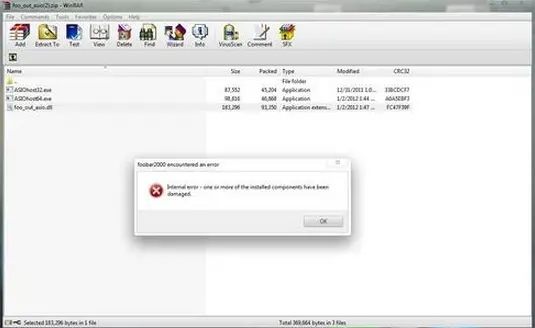
Internal Error – One or more installed component have been
damaged
Despite getting the error message, the dropbox account is all arranged successfully at the log in screen
Today I launched the dropbox account again and again got the same error. It is running for an unknown and unsupported location, this is what the message says. I uninstalled the dropbox and then installed it again but still the same error appears on the screen.
Has anyone encountered such a problem before? If yes please guide me to the correct solution.
I'll be really thankful.
Best regards
Allen
Dropbox error – Looking for Solution

I also use Drop box and I never encountered such error. But I am using it on windows 7 and by the looks of your screenshot i think that you are using the windows 8 consumer preview edition.
The first reason might the be the windows version that you are using. Either use the same installation method on any other machine with any other operating system so that to eliminate this fact.
If it still occurs then uncheck any unnecessary boxes in the installation process that asks you to install additional software’s and plug-in like search engines or toolbars etc. These might be messing with the registries of the system.
Dropbox error – Looking for Solution

May be you have installed the Dropbox application in other drives rather than drive “C”. First of all make sure that you have installed your Dropbox in drive “C”. If it’s not currently installed in your “C” drive then uninstall the application and then Re-install it in the “C” drive. A system folder named “Dropbox” will be created just below the system “Desktop” and “Downloads” folders. Now there will be no problem of sharing your files. If you want to share some files that need to be accessed publicly then keep the files in your “Public” folder associated inside your Dropbox folder. Then click the right button and select Dropbox from the menu and then select “Get link”. You will get an URL for the folder online for your “Public” files which you can share with your friends and they can access those files from everywhere. Unlike the “Public” folder other folders inside the “Dropbox” folder are private and are not accessible by others until you give them URL retrieved in the same way we have done for the “Public” folder.
I hope you will not face any more trouble with Dropbox. Happy sharing.
Dropbox error – Looking for Solution

Hi Sharonfaviles
To resolve this issue you can apply another techniques. Go this Techyv post to get more techniques to fix this issue.
ASIO Output Error for Foobar