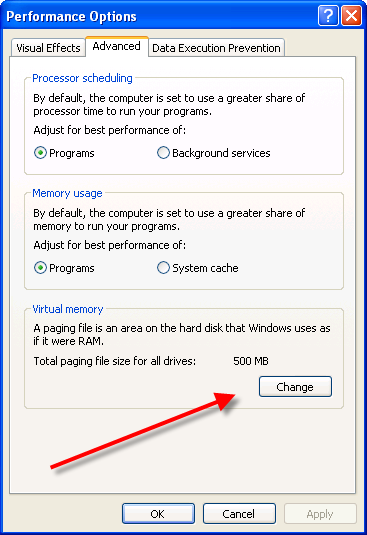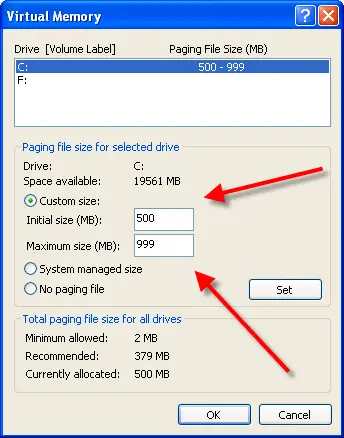DRIVER _IRQL_ NOT_ LESS_ OR_ EQUAL error

Windows 7 error. Windows stop DRIVER_IRQL_NOT_LESS_OR_EQUAL error.
Please help to Solve this issue.
Thanks.