Dreamweaver file corrupted after doing System Backup

Hi guys. I was doing a back up with my Windows 7 PC when I forgotten to shut down my Dreamweaver program. I just closed the Dreamweaver after doing the backup and guess it corrupted a file. When I tried to open Dreamweaver again, I got the same error as the one I posted below. I tried to search for the file but I couldn’t find it. Help please!
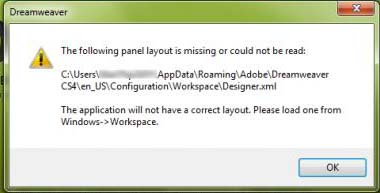
Dreamweaver
The following panel layout as missing or could not be read:
C:User AppDataRoamingAdobeDreamweaver CS4en_USConfigurationWorkspaceDesigner.xml
The application will not have a correct Layout Please load one from Windows->Workspace.












