DPM cannot browse the contents of the virtual machine

Hi,
Word 2007/2010 sometimes causes Pathagoras (and other add-ins) to stop working for no apparent reason. The two classic indicators may be the cause for stop running. How can I remove the following error message to resolve this issue? Thanks for any help.
You don't see the Pathagoras tab. Pathagoras has 'disappeared.' You see one of the following error messages:
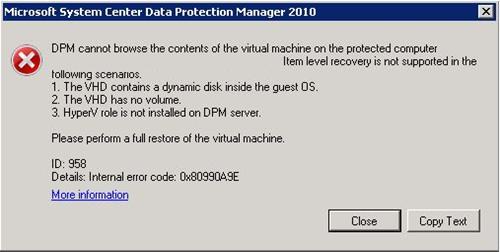
Error:
DPM cannot browse the contents of the virtual machine on the protected computer Item level recovery is not supported in the
following scenarios.
1. The VHD contains a dynamic disk inside the guest OS.
2 The VHD has no volume.
3. HyperV role is not installed on DPM server.
Please perform a full restore of the virtual machine.
ID: 958
Details: Internal error code: 0x80990A9E












